Cara Memasang Banner (Blinkie Link) MyBeautyFlash di Blog anda

Thanks for snagging my blinkie. Cara mudah memasang banner/blinkie saya di blog anda (dengan link yang connect ke blog saya), Login ke blog anda - Dashboard, dan pilih/klik DESIGN, lalu pilih/klik PAGE ELEMENTS. Pilih/kilk ADD A GADGET, lalu klik Add HTML/JavaScript, kemudian masukkan kode dibawah ini:































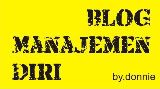


0 comments:
Post a Comment